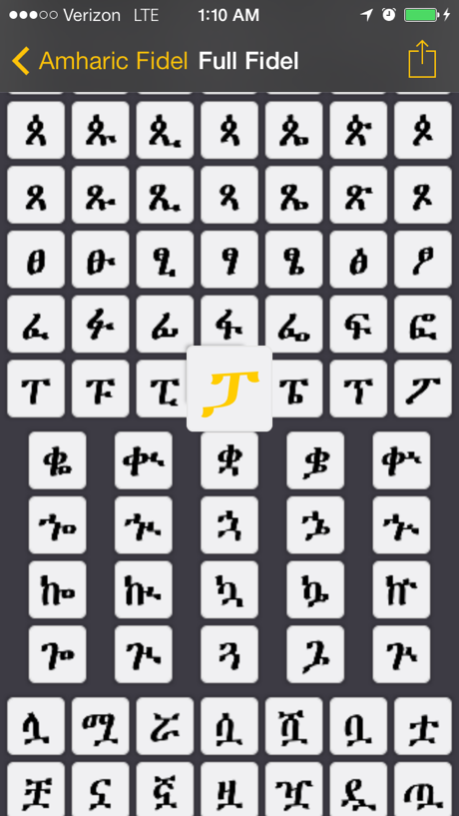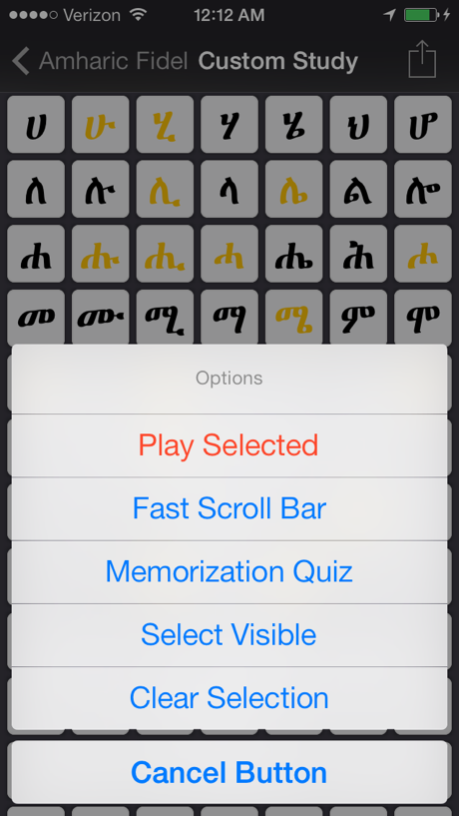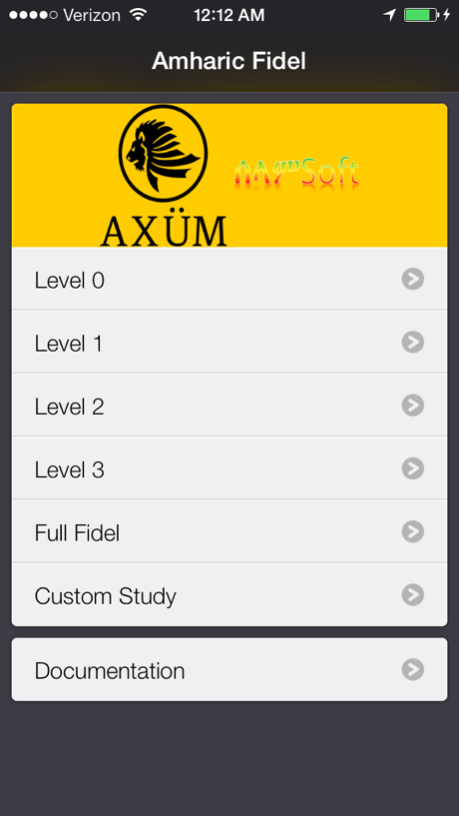Amharic Fidel 1.7
Free Version
Publisher Description
Tired of tapes, books and ineffective flashcards? Learn to read Amharic quickly and easily with Axum Amharic Fidel, an interactive educational app.
Amharic is an Ethio-Semitic language, native of Ethiopia. It is the second most spoken Semitic language with over 25 million speakers worldwide. The Amharic writing system uses Ge’ez script with choice modifications.
Features
•CORRECT PRONUNCIATION by a native speaker
•SPACED REPETITION algorithm helps for quick memorization
•Low learning curve with MULTIPLE LEVEL format
•CUSTOM select letters to study
•MULTIPLE CHOICE audio quiz
•SWIPE LEFT to reveal fast scroll bar
•TWO FINGER TAP to select or play row
•“Play All” and "Play Selected" options
•No internet connection required - all text and audio is contained within the application.
Please refrain from sending your bug reports using the App Store. Email us at axumgroupinc@gmail.com or tweet us, to get in touch instantly, at @AxumAmharic
Apr 27, 2014
Version 1.7
• Fixed font issue on iOS7 devices
• Added store links to other apps
About Amharic Fidel
Amharic Fidel is a free app for iOS published in the Kids list of apps, part of Education.
The company that develops Amharic Fidel is Daniel Worku. The latest version released by its developer is 1.7. This app was rated by 1 users of our site and has an average rating of 4.0.
To install Amharic Fidel on your iOS device, just click the green Continue To App button above to start the installation process. The app is listed on our website since 2014-04-27 and was downloaded 57 times. We have already checked if the download link is safe, however for your own protection we recommend that you scan the downloaded app with your antivirus. Your antivirus may detect the Amharic Fidel as malware if the download link is broken.
How to install Amharic Fidel on your iOS device:
- Click on the Continue To App button on our website. This will redirect you to the App Store.
- Once the Amharic Fidel is shown in the iTunes listing of your iOS device, you can start its download and installation. Tap on the GET button to the right of the app to start downloading it.
- If you are not logged-in the iOS appstore app, you'll be prompted for your your Apple ID and/or password.
- After Amharic Fidel is downloaded, you'll see an INSTALL button to the right. Tap on it to start the actual installation of the iOS app.
- Once installation is finished you can tap on the OPEN button to start it. Its icon will also be added to your device home screen.